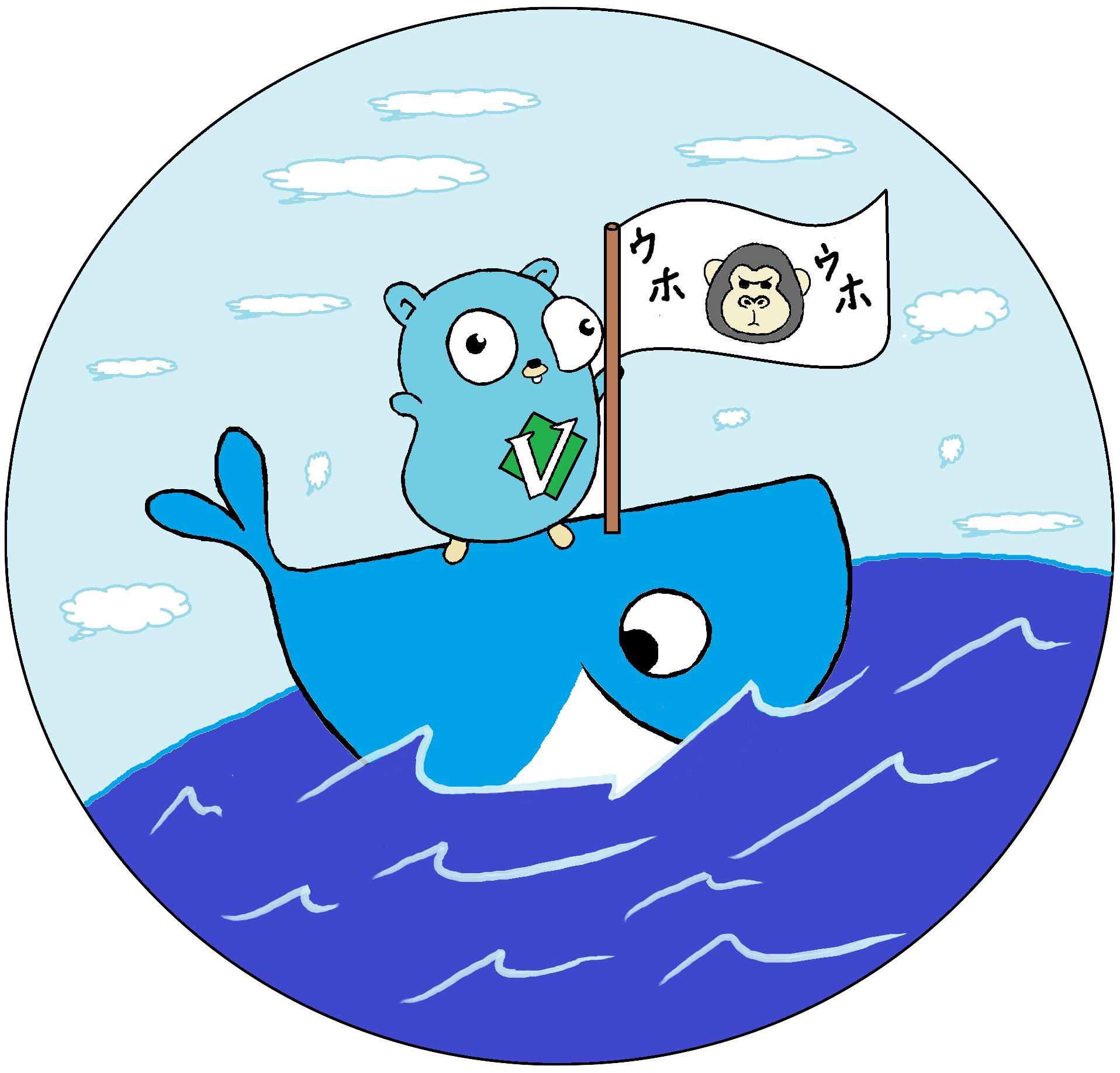nginxのconfで環境変数を使う方法
以前、Reactの学習の一環としてNature Remoのウェブアプリを作っていた。
https://github.com/skanehira/webremo
しばらく放置していたが、そろそろk8sにデプロイしてインターネットから使えるようにするため、nginx周りを整えていこうとしている。 Nature RemoのAPIはCORSがあるためブラウザから直接APIを叩くことができないので、nginxプロキシ機能を使ってAPIを叩くようにする。
nginxのconfで環境変数を使う
本題だが、プロキシにtokenを付与した状態でAPIを叩くようにするため、nginx.confに以下の設定をしている。
server {
add_header 'Access-Control-Allow-Methods' 'GET, POST, PUT, DELETE, OPTIONS';
location /api/ {
proxy_pass https://api.nature.global/;
proxy_set_header Authorization "Bearer ${TOKEN}";
}
}この${TOKEN}が環境変数だが、このままでは使えないのでenvsubstというのを使う。
compose.yamlに以下のような設定を行う。
yaml
reverse_proxy:
image: nginx:1.25.1
container_name: reverse_proxy
ports:
- 3000:80
volumes:
- ./nginx.conf:/etc/nginx/conf.d/nginx.conf.template
command: bash -c "envsubst < /etc/nginx/conf.d/nginx.conf.template > /etc/nginx/conf.d/default.conf && nginx -g 'daemon off;'"
environment:
TOKEN: ${TOKEN}これで.envにTOKEN=your_tokenを設定した状態docker compose upすると環境変数の値が設定された状態のconfigが/etc/nginx/conf.d/default.confに生成される。
sh
$ curl -s localhost:3000/api/1/devices | jq
[
{
"name": "Remo 3",
"id": "e0e57791-b85c-42c6-8a5b-ee2286a07eaf",
"created_at": "2021-07-09T10:32:58Z",
"updated_at": "2023-08-06T12:07:51Z",
"mac_address": "xxxxxxxxxxxxxxxxxx",
"bt_mac_address": "xxxxxxxxxxxxxxx",
"serial_number": "xxxxxxxxxxxxxxxxxxx",
"firmware_version": "Remo/1.12.2",
"temperature_offset": 0,
"humidity_offset": 0,
...
},
...
]